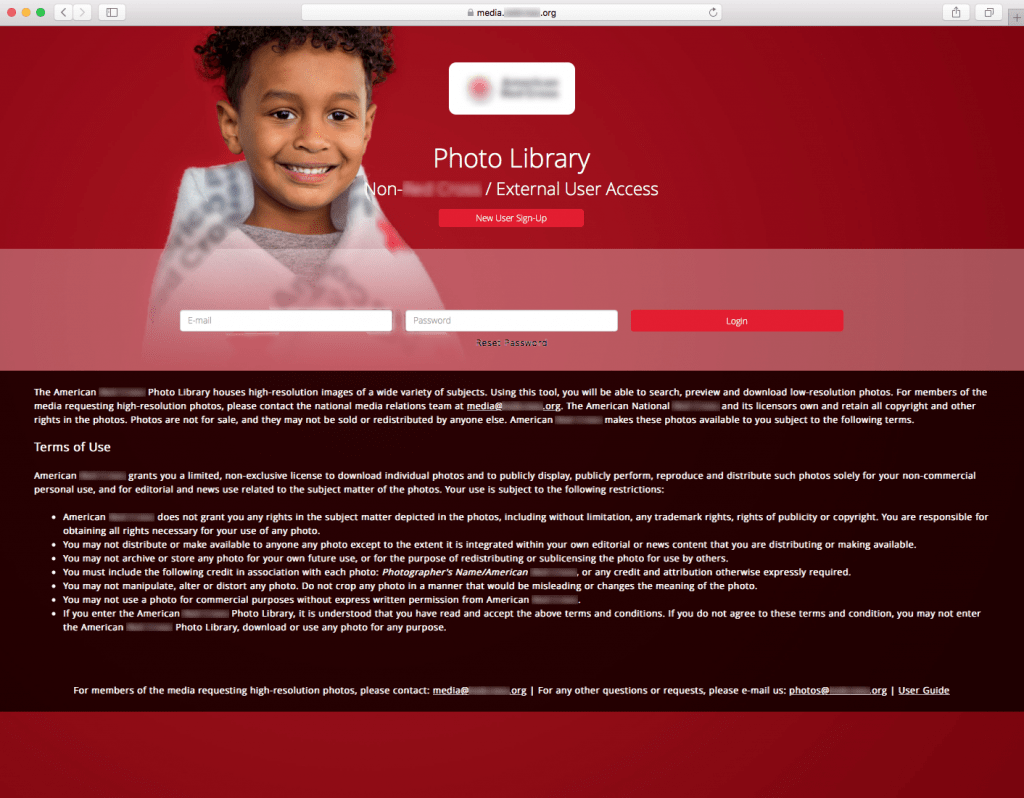Nextware Implementation of Digital Asset Management Web Portal for Global NGO
Nextware Implementation of Digital Asset Management Web Portal for Global NGO https://www.nextwaretech.com/wp-content/uploads/arc-1024x683.jpg 1024 683 Nextware Technologies Nextware Technologies https://www.nextwaretech.com/wp-content/uploads/arc-1024x683.jpgNote: For legal reasons, we have to blur all references to the name of the NGO in the screenshots below. We will simply refer to them as “NGO”.
Nextware has been working with “NGO” for the last five years to support their digital asset management (DAM) portal based on Canto Cumulus.
How we help
As a one-stop-shop, we are in charge of the entire solution including the following services:
- Training
- Feature Consulting
- Ongoing Maintenance and Support
- Regular Upgrades
- Integrations
- Customizations
Benefits to our client
Thanks to this portal, “NGO” is able to upload, tag, browse, organize and distribute all their media assets. This includes photos and videos of major disaster relief efforts in the U.S. and the rest of the world. They are accessed by a global audience consisting of of news media, freelance reporters, other NGOs and more.
This solution dramatically reduces the time from first obtaining new media files to news media getting access to them, all packaged into a very simple-to-use interface that can be accessed from any browser.
Using the read-write web client, photo editors at “NGO” can easily upload digital assets and add metadata. Without any delay, these assets are then immediately available to their endusers around the world.
They can use the read-only client to:
- Search for assets based on that metadata through quick searches and filters,
- Collect all assets they are interested in,
- Download them,
- Convert these assets on-the-fly
- Share them with other users via a collection link or as PDF file
How it was done
Nextware has been the sole implementation partner in getting this solution installed, configured and rolled out, consisting of:
- AWS EC2 cloud servers for staging and production, split into database/data and web servers
- Canto Cumulus as the core DAM solution
- Two web clients, one read-only and the other one read/write, both customized to fit legal and corporate identity requirements
- Miscellaneous integrations, incl. a video streaming integration with Vimeo
How it looks
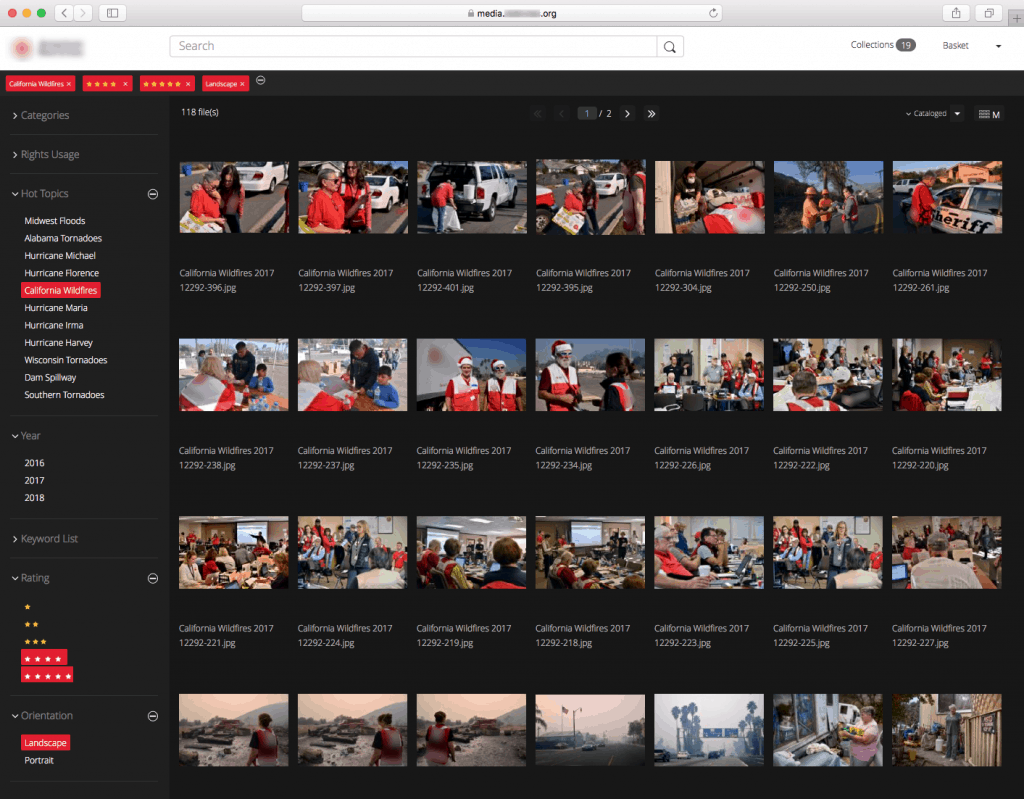 Screenshot of thumbnail view of the read-only web client, showing the different ways endusers can search for assets: the quick search on top and filter searches on the left. Thumbnails show basic metadata information.
Screenshot of thumbnail view of the read-only web client, showing the different ways endusers can search for assets: the quick search on top and filter searches on the left. Thumbnails show basic metadata information.
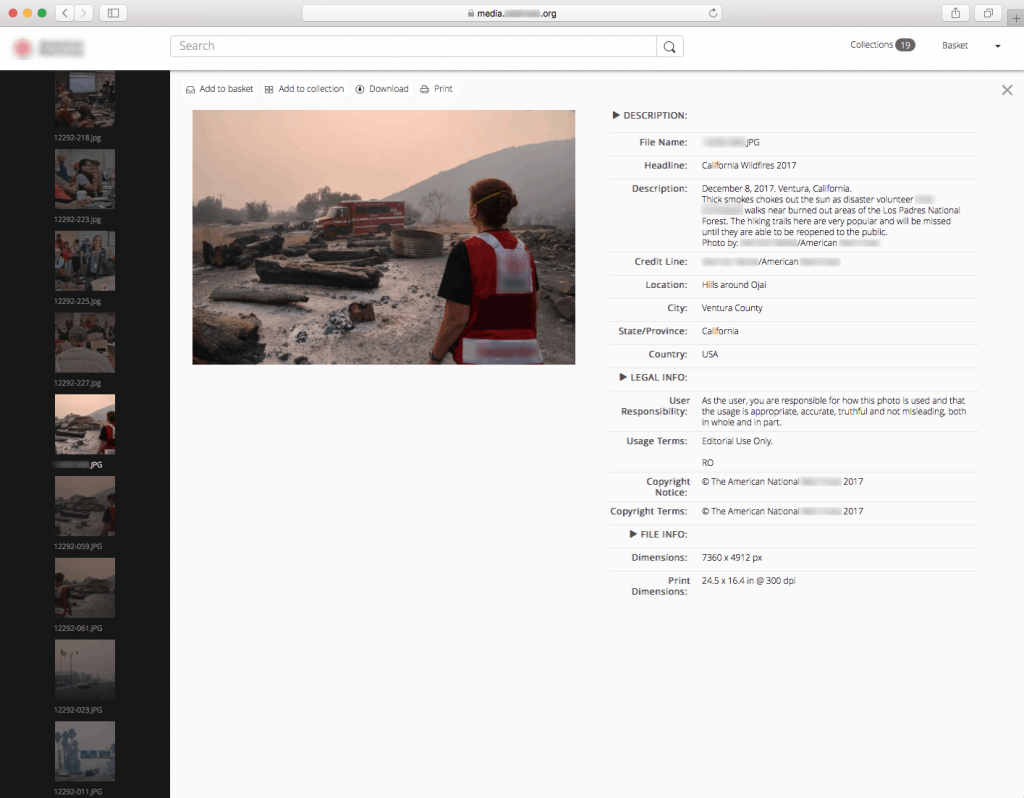 Screenshot of detail view of the read-only client, listing all metadata fields containing a detailed description of each asset.
Screenshot of detail view of the read-only client, listing all metadata fields containing a detailed description of each asset.
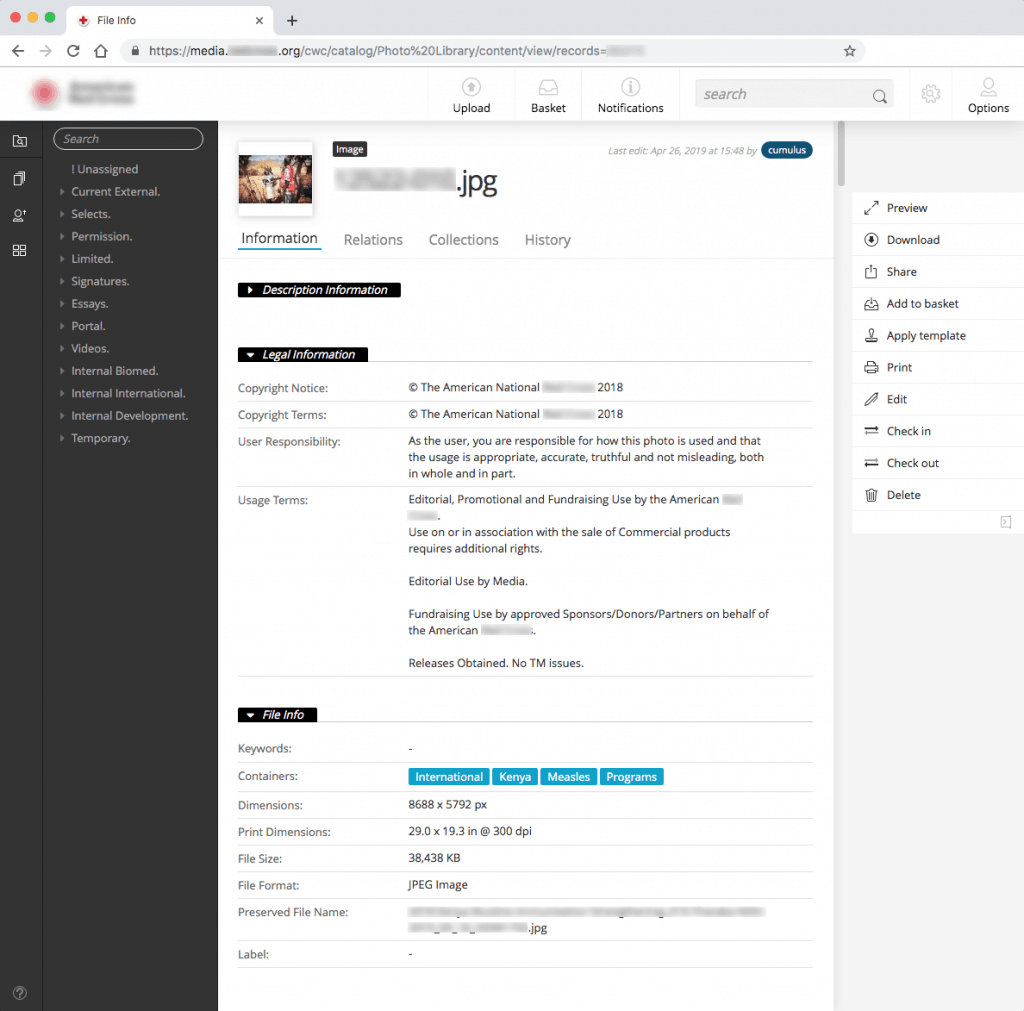 Screenshot of the read/write web client which enables “NGO” to upload, tag, organize/categorize, relate and version each media asset.
Screenshot of the read/write web client which enables “NGO” to upload, tag, organize/categorize, relate and version each media asset.