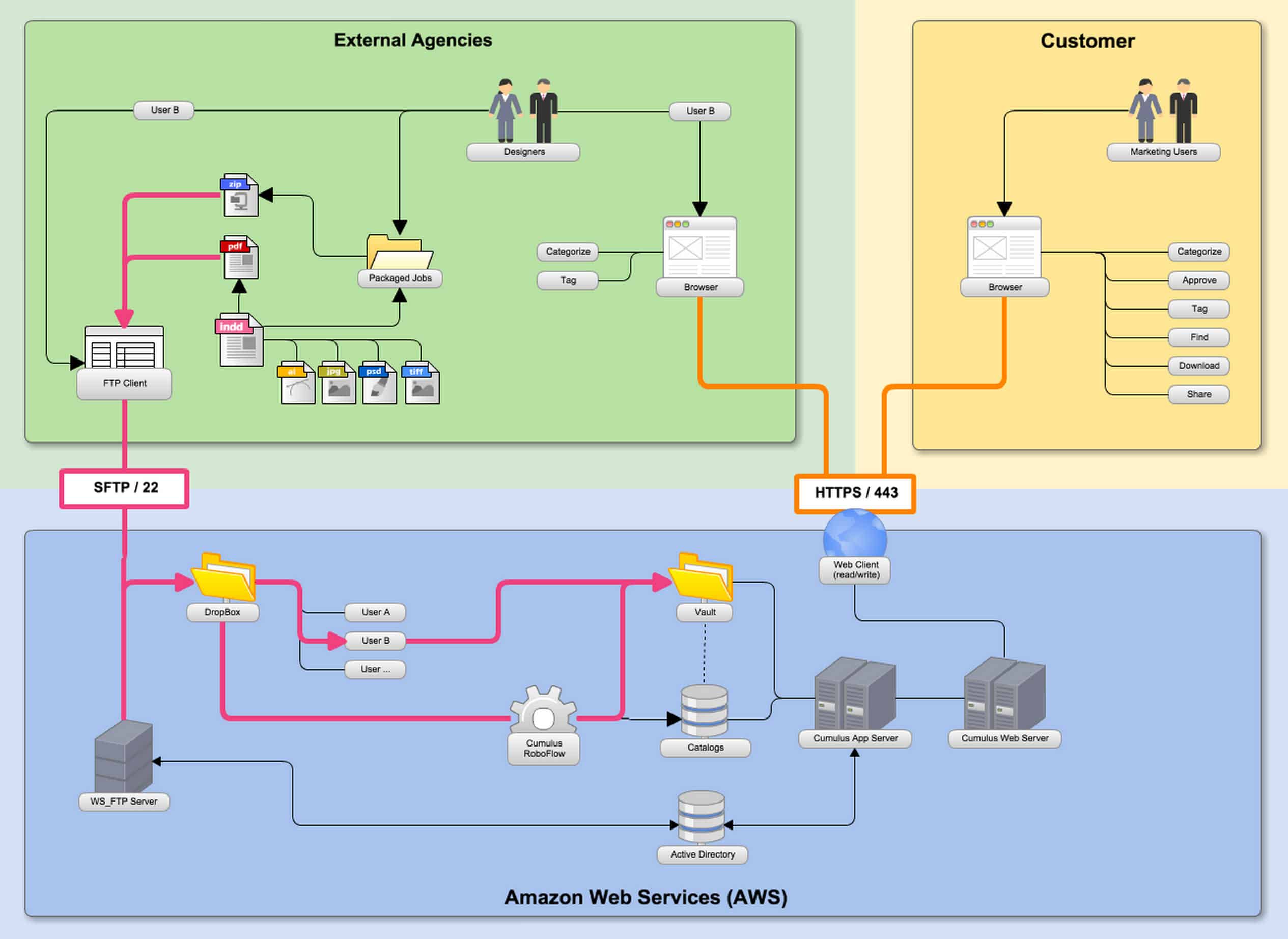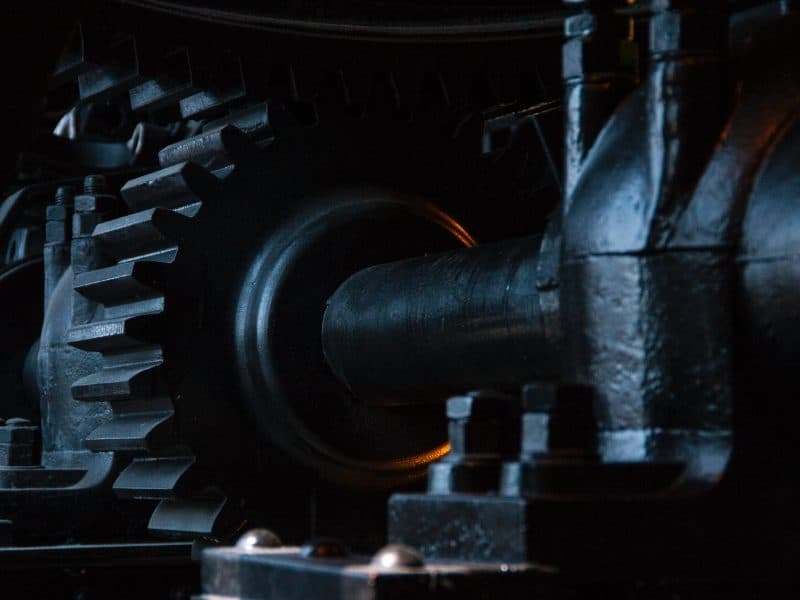Automated Agency Upload WorkFlow
Automated Agency Upload WorkFlow https://www.nextwaretech.com/wp-content/uploads/2015-11-1-Automated-Agency-Upload-Workflow-1024x683.jpg 1024 683 Nextware Technologies Nextware Technologies https://www.nextwaretech.com/wp-content/uploads/2015-11-1-Automated-Agency-Upload-Workflow-1024x683.jpgBesides taking a lot of time, uploading large sets of data over HTTP/HTTPS to your web-based DAM system can pose a couple of challenges:
- Lack of support for large uploads.
- Folder structures are not maintained.
- They can be cumbersome and time-consuming, as files might have to be dragged into an upload dialog one by one.
- Certain file formats might not be supported.
- Interrupted uploads have to be restarted from the beginning and it might not be clear what files might have already been uploaded.
- Detailed upload reports might not be available for later analysis.
- Upload dialogs written in Flash or Java might not be supported in all browsers and/or on all platforms or devices.
One of Nextware’s customers was faced with the following challenges:
- Multiple external agencies spread all over the U.S. and Canada provide the content for our customer’s marketing operations (packaged InDesign projects and output PDFs).
- Complex folder structures have to be maintained during uploads.
- Uploaded projects can routinely be more than 2 GB in size.
- Uploaded projects need to be auto-cataloged into the DAM system without agency users having the ability/permission to catalog.
- Folder structures need to be mirrored into the taxonomy’s category tree.
- Detailed reporting and notification on uploads is required.
- Access to the system is restricted to HTTPS/443 and SFTP/22.
- All access has to be controlled centrally through a dedicated Active Directory.
- The solution had to be 100% cloud-based.
- Agencies need to be able to provide project-specific, custom metadata through a web-based interface.
Based on these needs and built around Canto Cumulus, Nextware implemented a sophisticated and automated upload workflow solution using WS_FTP Corporate Server, one of the leading FTP Server solutions, as well as Canto’s “RoboFlow” add-on. Our customer can now ask their agencies’ users to simply upload their packaged projects and PDFs via an FTP client. In some cases, this may be all an agency user has to do. In addition and if required by our customer, agencies can also add custom metadata to their uploaded jobs.
In detail, their workflow looks as follows:
- Designers create InDesign jobs, package and zip them and combine them with the corresponding output PDFs into complex project folder structures. Often, one project can consist of 20 to 30 packaged InDesign jobs and 50-100 PDFs.
- They then connect to the DAM system via FTP. Access is controlled via an Active Directory. These users are maintained by administrators on our customer’s team, so that agency users can be added, deactivated or even deleted at any time.
- Server-side, WS_FTP organizes the uploaded projects into subfolders for each user inside a DropBox folder. The projects’ subfolder structure is maintained at all times.
- Canto RoboFlow monitors this DropBox in a 1-minute interval. New projects are automatically moved into the Cumulus Vault (= central asset repository) server-side. At the same time, RoboFlow creates corresponding record entries in the respective catalog and reflects the folder and subfolder structure in the category tree. No user interaction whatsoever is required.
- From that point on, either uploading users at the external agency side or the marketing users on the customer side can log into Cumulus via Web Client and further categorize and tag the projects’ records. User access is controlled through the same Active Directory as the FTP access. In other words: agency users use one and the same user name and password for all system access.
- Furthermore, our customer’s marketing users can approve or reject projects, delete them, find existing projects based on custom metadata searches, download partial or complete projects or share them via URL.
This workflow is extremely flexible and can be adapted to fit many other requirements. If you are interested in this or other DAM or workflow solutions, please contact us.